How to Update Your Udyam Registration Details
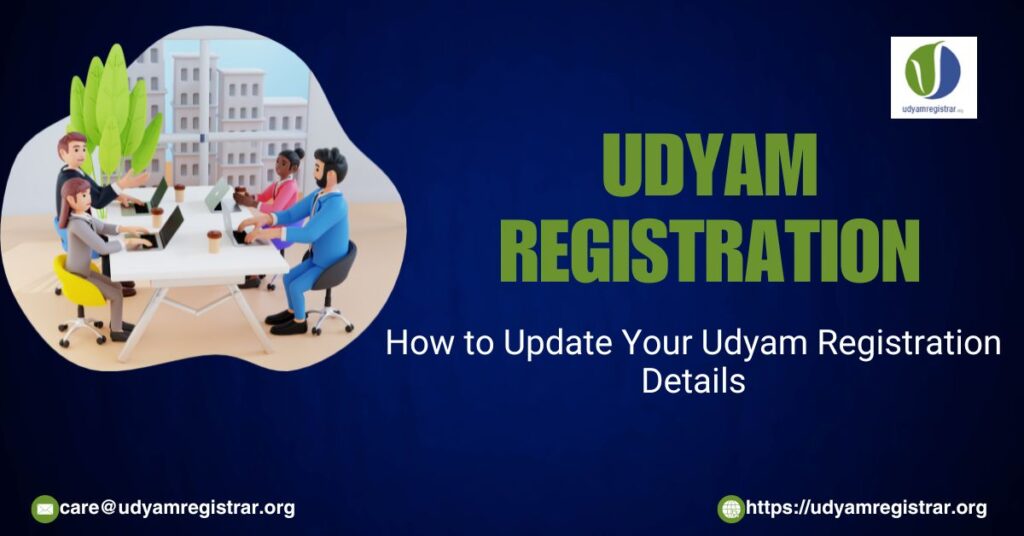
Udyam Registration has become an essential step for Micro, Small, and Medium Enterprises (MSMEs) in India, providing them with numerous benefits, including easier access to credit, subsidies, and government schemes. However, it’s equally important to keep your Udyam Registration details updated to ensure continued eligibility and access to these benefits. This article will guide you through the process of updating your Udyam Registration details, highlighting the importance, steps, and common issues you might encounter.
Why Updating Your Udyam Registration Details is Crucial
Keeping your Udyam Registration details up to date is crucial for several reasons:
- Continued Access to Benefits: Accurate information ensures that you continue to receive benefits under various government schemes and subsidies.
- Compliance: Updating your details helps maintain compliance with regulatory requirements, avoiding penalties or legal issues.
- Business Credibility: Accurate registration details enhance your business’s credibility with customers, suppliers, and financial institutions.
- Operational Efficiency: Updated information ensures smoother business operations and interactions with government agencies.
When to Update Your Udyam Registration Details
You should update your Udyam Registration details under the following circumstances:
- Change in Business Name: If you have rebranded or changed your business name.
- Change in Business Address: If your business has relocated.
- Change in Business Activities: If you have added or removed any business activities.
- Change in Contact Information: If there are changes in your contact details, such as phone numbers or email addresses.
- Change in Bank Details: If you have changed your bank account details.
- Change in Ownership or Management: If there are changes in ownership or key management personnel.
Steps to Update Your Udyam Registration Details
Updating your Udyam Registration details is a straightforward process. Follow these steps to ensure your information is current and accurate:
Step 1: Visit the Udyam Registration Portal
Go to the official Udyam Registration porta.
Step 2: Log In to Your Account
To update your details, you need to log in to your Udyam Registration account. On the homepage, select the “Update Udyam Registration” button.
Step 3: Enter Your Udyam Registration Number
You will be prompted to enter your 14-digit Udyam Registration Number (URN). This unique number was provided to you when you initially registered your business.
Step 4: Fill out the form
Applicants have to enter their mobile number, and email ID, and then choose the option of whether they want to receive OTP.
Step 5: Upload the Udyam Certificate
Applicant have to upload their Udyam Registration Certificate and fill in the details that they want to Update on their Udyam Certificate.
Step 6: Submit the Form
After updating the necessary details and uploading the required documents, review the form one last time. Click “Submit” once you are satisfied with the data that has been provided.
Step 7: Payment
After submitting the form, make an online payment.
Step 8: Confirmation
After successful payment, Our executive will call you rest of the Updating Process.
Step 9: Certificate Gernerate
You will receive your updated certificate at your registered email address within one to two working days.
Common Issues and Solutions
While updating your Udyam Registration details, you might encounter some common issues. Here are a few potential problems and their solutions:
Issue 1: Incorrect OTP
Solution: Ensure that you are entering the correct OTP sent to your registered mobile number and email address. If you do not receive the OTP, click on the “Resend OTP” button to receive a new OTP.
Issue 2: Invalid Documents
Solution: Ensure that the documents you upload are valid, clear, and legible. Double-check the document formats and sizes to meet the portal’s requirements.
Issue 3: Website Technical Issues
Solution: If you face technical issues on the Udyam Registration portal, try refreshing the page or clearing your browser cache. If the problem persists, try accessing the portal at a different time or from a different browser.
Issue 4: Mismatch in Details
Solution: Ensure that the details you enter match the supporting documents. Any mismatch can lead to the rejection of your update request.
Tips for a Smooth Update Process
Take into account the following advice to guarantee a seamless update process:
- Keep Documents Ready: Before starting the update process, ensure you have all the documents ready and in the required format.
- Double-Check Information: To prevent errors, carefully go over all the information you enter.
- Follow Instructions: Adhere to the instructions on the Udyam Registration portal for a seamless update process.
- Contact Support: If you encounter issues, contact Udyam Registration Support for assistance. They can offer direction and assistance in resolving issues.
Note : To re-register your Udyam certificate, please click here – Udyam Re-Registration
Conclusion
Keeping your Udyam Registration details updated is essential for maintaining compliance, accessing benefits, and ensuring the smooth operation of your business. Updating your details is straightforward and can be done through the official Udyam Registration portal. By following the steps outlined in this article and being mindful of common issues, you can ensure that your business information remains current and accurate. This proactive approach will help you maximize the benefits of Udyam Registration and contribute to the growth and success of your MSME.




