How to Resolve Udyam Registration Online Issues
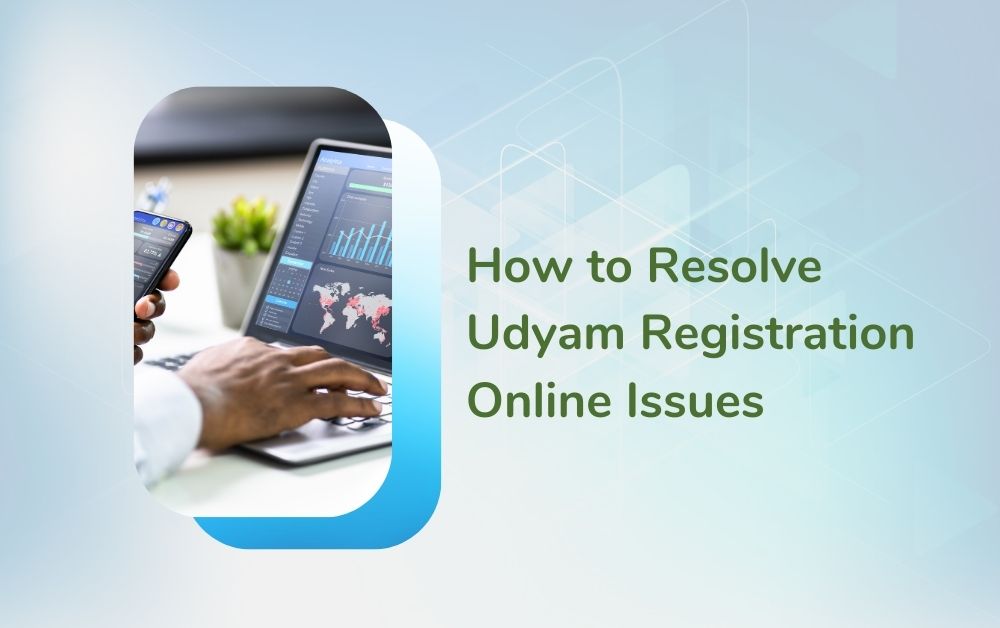
How to Resolve Udyam Registration Online Issues
Udyam Registration has grown in importance in recent years for India’s small and medium-sized businesses (SMEs). Although the procedure is meant to be simple and easy to use, there may be difficulties, just like with any online system. You can use this tutorial to navigate and fix common problems that arise when registering for Udyam Registration online.
Understanding Udyam Registration
Before diving into the common problems and their solutions, it’s essential to understand what Udyam Registration is and why it is important.
What is Udyam Registration?
Udyam Registration is a government initiative in India aimed at simplifying the registration process for micro, small, and medium enterprises (MSMEs). It replaces the old process involving the Udyog Aadhaar Memorandum. This registration provides businesses with various benefits, including easier access to loans, subsidies, and exemption from certain direct taxes.
Importance of Udyam Registration
Udyam Registration is vital for MSMEs as it offers:
- Recognition and official status for your business.
- Access to government schemes and benefits.
- Easier access to finance and credit facilities.
- Subsidies on various services and products.
- Exemption from specific taxes.
Common Issues with Udyam Registration
Despite its many benefits, businesses often encounter issues during the registration process. Here are some common problems and how to resolve them.
Incorrect Aadhaar Number
One of the most frequent issues is entering an incorrect Aadhaar number. Since the Aadhaar number is crucial for verification, any error can halt the registration process.
Solution:
- Double-check the Aadhaar number before submission.
- Ensure that the Aadhaar card is active and updated.
- If you find any errors after submission, correct them immediately through the online portal.
Mismatch in Personal Details
Another common problem is a mismatch in personal details such as name, date of birth, or address between the Aadhaar card and the details entered during registration.
Solution:
- Verify that all personal details match exactly with those on your Aadhaar card.
- If there is any discrepancy, update your Aadhaar details through the UIDAI website before proceeding with Udyam Registration.
Technical Glitches
Technical issues like website downtime, slow-loading pages, or errors in the form submission can be frustrating.
Solution:
- Try registering during off-peak hours to avoid heavy traffic on the website.
- Ensure you have a stable internet connection.
- Clear your browser cache and cookies before starting the registration process.
- If the issue persists, contact the Udyam Registration support team for assistance.
Step-by-Step Guide to Troubleshooting Udyam Registration Issues
Step 1: Check Your Documents
Ensure all necessary documents are ready and up-to-date. These typically include:
- Aadhaar card
- PAN card
- Bank details
- Business Information.
Step 2: Accurate Data Entry
Accurate data entry is crucial for a smooth registration process.
Tips for Accurate Data Entry:
- Carefully enter all details without any typos.
- Double-check the spelling of names and addresses.
- Use official documents to verify details.
Step 3: Browser and Internet Connection
Ensure you have a good internet connection and a compatible browser.
Recommended Browsers:
- Google Chrome
- Mozilla Firefox
- Microsoft Edge
Step 4: Handling OTP Issues
OTP (One-Time Password) issues are common during verification.
Solution:
- Ensure your mobile number is linked to your Aadhaar card.
- Wait for a few minutes if the OTP does not arrive immediately.
- Request a new OTP if the previous one expires.
Step 5: Dealing with Form Submission Errors
Sometimes, the form submission might fail due to various reasons.
Solution:
- Check for any mandatory fields that you might have missed.
- Ensure that all attachments are in the correct format and size.
- Try submitting the form again after some time.
Contacting Support for Unresolved Issues
If you are still facing issues after trying the above solutions, contacting the Udyam Registration support team is the next best step.
How to Contact Support
Through the Website:
- Visit the official Udyam Registration website.
- Navigate to the ‘Contact Us’ section.
- Fill out the support form with your issue details.
Via Email:
- Send an email to the official support email address provided on the Udyam Registration portal.
By Phone:
- Call the helpline number available on the website for immediate assistance.
Benefits of Resolving Udyam Registration Issues Promptly
Avoiding Delays
Promptly resolving registration issues helps avoid delays in accessing various benefits and schemes provided by the government.
Smooth Business Operations
With Udyam Registration, businesses can operate smoothly, taking advantage of financial and regulatory benefits.
Enhanced Credibility
A registered business enjoys enhanced credibility, which can attract more customers and business partners.
Conclusion
Udyam Registration is a significant step for MSMEs in India, providing them with numerous benefits and recognition. While the process is designed to be simple, issues can arise. By following this guide and taking prompt action to resolve any problems, you can ensure a smooth registration process and unlock the full potential of your business. Remember, careful data entry, checking your documents, and contacting support when needed are key to successfully completing your Udyam Registration.





