A Comprehensive Guide to Responsive Web Design in 2024
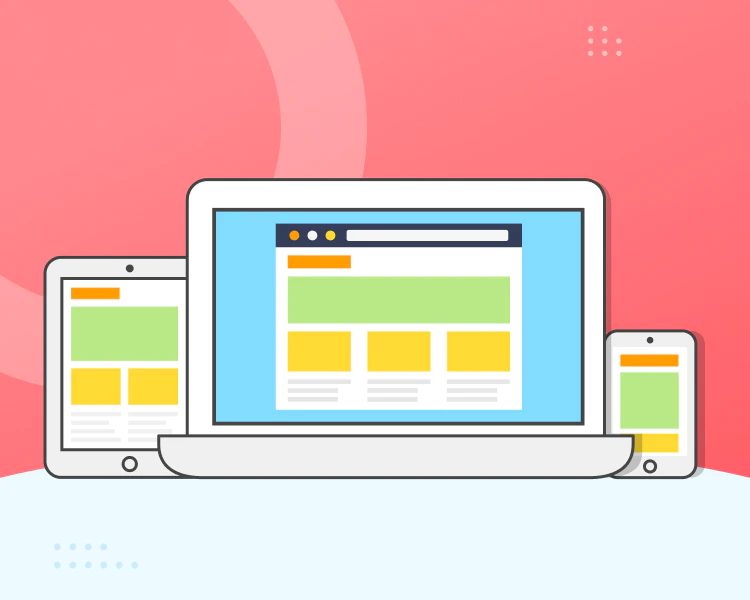
Responsive web design is no longer just a trend—it’s a necessity. As we enter 2024, the digital landscape continues to evolve rapidly, and businesses must ensure that their websites provide a seamless user experience across all devices. This is where a skilled website development agency can make all the difference.
In this comprehensive guide, we will explore the key aspects of responsive web design, including its importance, steps to implement it, and the benefits it offers. Whether you’re a business owner, a developer, or just curious about the latest trends, this guide will provide valuable insights to help you create a responsive and user-friendly website.
What is Responsive Web Design?
Responsive web design (RWD) is an approach that ensures a website’s layout, images, and content automatically adapt to different screen sizes and devices. Whether a user accesses your site on a desktop, tablet, or smartphone, responsive design guarantees an optimal viewing experience.
Why is Responsive Web Design Important in 2024?
In 2024, the importance of responsive web design cannot be overstated. Here are some reasons why it is crucial:
- Mobile Usage Dominance: With over half of global internet traffic coming from mobile devices, having a mobile-friendly site is essential.
- Improved User Experience: Responsive design offers seamless navigation and readability, enhancing user satisfaction.
- SEO Benefits: Google prioritizes mobile-friendly websites in search rankings, boosting visibility.
- Cost-Effective Maintenance: A single responsive site is easier and cheaper to maintain than separate desktop and mobile sites.
Key Elements of Responsive Web Design
To create a responsive website, a website development agency typically focuses on several key elements:
- Fluid Grids: These grids allow the layout to resize proportionally, ensuring content fits various screen sizes.
- Flexible Images: Images are set to scale within their containing elements, preventing distortion on different devices.
- Media Queries: These CSS rules enable the website to apply different styles based on the user’s device characteristics.
Steps to Implement Responsive Web Design
Creating a responsive website involves several essential steps. Here’s how you can achieve a responsive design in 2024:
1. Understand Your Audience
Before diving into the design process, it’s crucial to understand your target audience. Analyze their device preferences, browsing habits, and expectations. This information will guide your design choices and ensure your website meets their needs.
2. Plan Your Layout with a Mobile-First Approach
A mobile-first approach involves designing for smaller screens first and gradually enhancing the design for larger devices. This approach ensures that your website is optimized for the most critical segment of your audience. Consider the following:
- Prioritize Content: Focus on essential content and features for mobile users.
- Simplify Navigation: Use clear and concise navigation menus that are easy to access on smaller screens.
- Touch-Friendly Elements: Ensure buttons and links are easy to tap on touchscreens.
3. Use Fluid Grids
Fluid grids are the backbone of responsive design. They use relative units like percentages instead of fixed pixels, allowing the layout to adjust seamlessly across various devices. Here’s how to implement fluid grids:
- Divide the Page: Break down the page into columns using percentages.
- Scale Elements: Use flexible widths to ensure elements resize proportionally.
4. Implement Flexible Images and Media
Images and media should adapt to different screen sizes without losing quality or functionality. Here’s how:
- Set Maximum Widths: Use CSS to set images to a maximum width of 100%, ensuring they scale within their containers.
- Responsive Media Embeds: Utilize CSS frameworks or plugins to make embedded videos and other media responsive.
5. Utilize Media Queries
Media queries are powerful CSS techniques that apply specific styles based on device characteristics such as screen width, height, and orientation. Here’s how to use them effectively:
- Define Breakpoints: Identify key breakpoints where the design needs adjustments, such as tablets and desktops.
- Apply Conditional Styles: Use media queries to adjust layouts, fonts, and other elements based on breakpoints.
6. Test Across Multiple Devices
Testing is a crucial step in responsive web design. Ensure your website functions flawlessly across various devices and browsers by following these steps:
- Use Emulators: Utilize browser emulators and developer tools to simulate different devices.
- Perform Real-Device Testing: Test your website on actual devices for accurate results.
- Gather Feedback: Encourage users to provide feedback on their experience and make necessary improvements.
7. Optimize for Performance
Responsive design should not compromise website performance. To ensure a fast and efficient user experience, consider the following optimization techniques:
- Minimize HTTP Requests: Reduce the number of requests by combining CSS and JavaScript files.
- Compress Images: Use tools to compress images without sacrificing quality.
- Enable Browser Caching: Allow browsers to store frequently accessed files for faster loading.
Conclusion
Responsive web design is an essential component of modern website development. By implementing the strategies outlined in this guide, you can create a website that adapts seamlessly to different devices and provides an exceptional user experience. Partnering with a website development agency can further enhance your efforts, ensuring your website remains competitive and effective in 2024.
Whether you’re a business looking to improve your online presence or a developer seeking to refine your skills, responsive web design is a valuable asset. Embrace this approach, and watch as your website thrives in the ever-evolving digital landscape.





